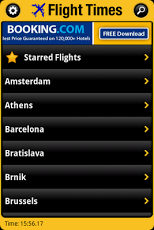Flight Times EU 1.0
Free Version
Publisher Description
*AIRPORT INFORMATION FOR ASH CLOUD AFFECTED FLIGHTS* Let EU Flights be your travel companion for access to the latest flight information for over 30 of Europe’s major airports. Track arrivals and departure times for each airport, or use the search options to search for your flight directly. Flight Times Features: • Custom ordering of Airport list (Have your favourites together) • Select from over 30 major european airports including: Amsterdam Athens Barcelona Bratislava Brnik Brussels Bucharest Budapest Copenhagen Dublin Frankfurt Helsinki Istanbul Larnaka Lisbon London Heathrow Luxemburg Madrid Malta Milan Malpensa Moscow Munich Pafos Paris Paris Orly Prague Riga Rome Sofia Stockholm Tallinn Vienna Vilnius Warsaw Zurich • Arrival and Departure listings* • Filter or Search for your flight, either by flight number or destination location by clicking on the search button on the main menu, or clicking on the Search icon on the top right corner of the display. *A data connection will be required
About Flight Times EU
Flight Times EU is a free app for Android published in the Other list of apps, part of Home & Hobby.
The company that develops Flight Times EU is BrightAI. The latest version released by its developer is 1.0. This app was rated by 1 users of our site and has an average rating of 3.0.
To install Flight Times EU on your Android device, just click the green Continue To App button above to start the installation process. The app is listed on our website since 2011-05-26 and was downloaded 7 times. We have already checked if the download link is safe, however for your own protection we recommend that you scan the downloaded app with your antivirus. Your antivirus may detect the Flight Times EU as malware as malware if the download link to com.brightai.flighttimes.eu is broken.
How to install Flight Times EU on your Android device:
- Click on the Continue To App button on our website. This will redirect you to Google Play.
- Once the Flight Times EU is shown in the Google Play listing of your Android device, you can start its download and installation. Tap on the Install button located below the search bar and to the right of the app icon.
- A pop-up window with the permissions required by Flight Times EU will be shown. Click on Accept to continue the process.
- Flight Times EU will be downloaded onto your device, displaying a progress. Once the download completes, the installation will start and you'll get a notification after the installation is finished.